This will allow you to import into PrayerLink® a .CSV File (spreadsheet format file) containing the names and contact information for unregistered Prayer Partners. Unregistered Prayer Partners are people who have not already been added to your PrayerLink® system either by an Administrator or by the self-registering process.
Their username and password will be generated by the program during the Import process. The username will be their Firstname_Lastname while the password will be just their Firstname.
The .CSV File MUST have lines like the following example: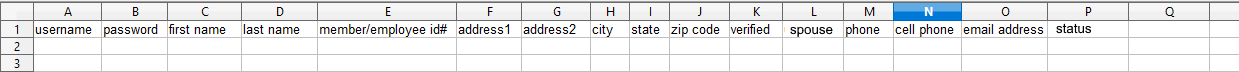
** Note: The header column names must be exactly as shown.
Exact Column Names
Here is an exact list of the column names that you can copy-paste:
username
password
first name
last name
spouse
email address
member/employee id#
address1
address2
city
state
zip code
status
verified
phone
cell phone
Instructions
** Very Important: Avoid putting any commas in name, number, or other text.
All phone numbers can be in one of three formats. (example: (555) 555-3540 or 555-555-3540 or 5555553540)
All dates should be mm/dd/YYYY (example: 12/21/2012) but other formats are acceptable, such as Oct 3, 2012.
When mapping or creating your .CSV File document for importing, it must match the pictured example above. Fields may be left blank if no data is available for import.
Columns do not have to be in this order; they can be in any order.
** Note: There is a "Test" Checkbox in the Import dialog. It is wise to use the Test Checkbox the first time you do an Import. This will reveal any errors you may have in your input spreadsheet. After the Test successfully completes, you can be confident that your Import will succeed.
"CAA Product Help" from CAA Ministries at Support@CAAsoftware.com or 404-551-4230
